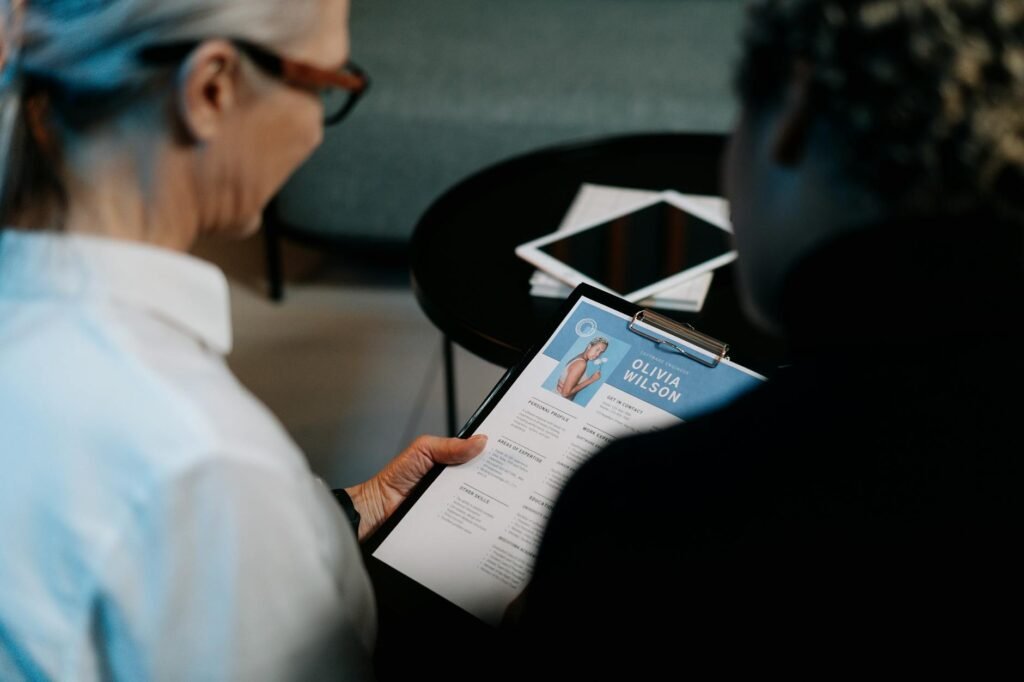Understanding Applicant Tracking Systems
When it comes to landing that dream job, the ATS CV checker is the unsung hero of the recruitment world. Let’s dive into the role of Applicant Tracking Systems (ATS) in recruitment and the technology that powers them.
Role of ATS in Recruitment
An Applicant Tracking System (ATS) is like the bouncer at an exclusive club—only the best resumes get in. This software sifts through job applications to determine which candidates should move to the next phase of the hiring process. Employers use ATS to automatically filter candidates based on customizable criteria such as keywords, skills, previous employers, years of experience, and educational background (BambooHR).
Imagine receiving hundreds of applications for a single job posting. The ATS helps employers save time and money by efficiently weeding out resumes that don’t match the job description. The system ensures that only the most suitable resumes are forwarded to hiring managers for manual review, making the recruitment process much more manageable (Jobscan).
Technology Behind ATS
Now, let’s talk about the tech behind the magic. ATS uses a combination of artificial intelligence (AI) and natural language processing (NLP) to screen applications (BambooHR). This advanced technology enables the system to understand and interpret the content of resumes, making it more efficient at identifying the best candidates.
The ATS scans and parses resumes, converting the information into a structured format. This data is then stored in the ATS database, where recruiters can search for suitable job candidates (Jobscan). It’s like having a digital Sherlock Holmes, meticulously analyzing each resume to ensure no detail goes unnoticed.
| Technology | Description |
|---|---|
| Artificial Intelligence (AI) | Helps the ATS understand and interpret resume content |
| Natural Language Processing (NLP) | Enables the system to recognize relevant keywords and phrases |
| Resume Parsing | Converts resume information into a structured format for easy retrieval |
For those looking to make their resumes ATS-friendly, understanding these technologies can be a game-changer. By optimizing keywords and ensuring proper formatting, candidates can increase their chances of getting past the digital gatekeeper. For more tips on making your resume shine, check out our guide on how to make your resume ats-friendly.
Knowing the ins and outs of ATS technology can give job seekers a significant advantage. Whether you’re using ats resume templates or an ats-friendly resume builder, aligning your resume with ATS requirements is crucial. For more on this, explore our section on ats cv test to see how your resume stacks up against these digital detectives.
Making Your Resume ATS-Friendly
Navigating the labyrinth of job applications can be daunting, but fear not! An ATS CV checker is the trusty sidekick you need to make your resume shine. Here’s how to make your CV a magnet for those all-important applicant tracking systems.
Optimizing Keywords and Skills
Your CV should be a keyword-rich haven. An ATS resume is one that includes highly relevant keywords and is formatted for an applicant tracking system to easily read it, increasing the chances of making it to a hiring manager and receiving more job interviews and offers.
- Identify Keywords: Scrutinise the job description for essential terms. Look for job titles, required experience, and key skills.
- Use Tools: Employ tools like Jobscan’s resume scanner to identify the skills and keywords to include.
- Match the Language: Many ATS cannot differentiate between synonyms or abbreviations, so match the job description language.
- Include Variations: Use both long-form and acronym versions of keywords to ensure searchability by employers.
Formatting for ATS Readability
Your CV should be formatted like a well-organised detective report, easy for an ATS to decipher. Advanced systems use artificial intelligence and natural language processing, but they can still be baffled by quirky designs (BambooHR).
- Simple Design: Avoid graphic elements that might confuse the ATS.
- Consistent Structure: Use clear headings and bullet points.
- Standard Fonts: Stick to standard fonts like Arial or Times New Roman.
- No Tables or Images: Use plain text and avoid tables or images which can be misinterpreted.
| Element | Recommended Practice |
|---|---|
| Design | Simple and clean |
| Structure | Clear headings and bullet points |
| Fonts | Standard fonts (Arial, Times New Roman) |
| Avoid | Tables, images, and graphics |
For more tips on creating an ATS-friendly resume format, check out our guide.
Importance of Job Description Alignment
Aligning your CV with the job description is like matching fingerprints at a crime scene. It ensures your application doesn’t get lost in the shuffle.
- Mirror the Job Description: Tailor your resume to reflect the job description closely.
- Highlight Relevant Experience: Ensure your experience and skills match the job requirements.
- Customise for Each Job: Yes, it’s a bit of a chore, but tailoring your CV for each application can make a big difference.
For more detailed steps on how to make your resume ATS-friendly, visit how to make your resume ats-friendly.
By optimising keywords, ensuring ATS-readable formatting, and aligning with the job description, your CV will be ready to impress even the most discerning ATS. For additional resources, explore our ats resume tips and ats resume checker to put your best foot forward in your job search.
Enhancing Your Resume with Metrics
Crafting an ATS-friendly CV that stands out to potential employers requires more than just a list of job duties. Incorporating numbers and metrics is essential for demonstrating your skills, abilities, and achievements in a way that both humans and machines can appreciate.
Impact of Numbers and Metrics
Numbers and metrics can help you avoid vague and generic statements on your resume. For example, rather than saying “managed a team of salespeople”, you can say “managed a team of 10 salespeople and increased sales by 25% in one year”. This not only provides a clearer picture of your responsibilities but also highlights your impact.
Incorporating Metrics Throughout
It’s important to sprinkle those metrics throughout your CV, not just in the summary or skills section. Use numbers to support your bullet points, achievements, and accomplishments in each section. This approach helps the ATS scan for relevant information and evaluate the structure of your resume effectively.
Examples of effective metric integration:
- Increased customer satisfaction scores by 15% over six months.
- Reduced project completion time by 20%, resulting in a cost saving of $10,000.
| Section | Example with Metrics |
|---|---|
| Work Experience | “Led a team of 5 developers to deliver software projects 10% ahead of schedule.” |
| Achievements | “Generated $500,000 in new business revenue within the first quarter.” |
For more tips on structuring your resume, see our guide on ats-friendly resume format.
Tailoring Metrics for Each Job
Tailoring metrics and numbers for each job is crucial. Align your achievements with the job description and prioritize the most impressive and relevant metrics. For example, if the job requires leadership skills, highlight metrics that showcase your ability to lead, such as “Managed a team of 15, achieving a 30% increase in productivity” (LinkedIn).
| Job Requirement | Tailored Metric |
|---|---|
| Leadership | “Supervised a team of 20, reducing turnover by 25% in one year.” |
| Sales | “Boosted regional sales by 40% over two quarters.” |
It’s also essential to customize your CV for each job application. This means tweaking the numbers and metrics to match the job requirements. For more advice, check out our article on how to make your resume ats-friendly.
By incorporating and tailoring metrics throughout your resume, you enhance its effectiveness and improve your chances of passing the ATS checks. For more examples and suggestions, visit our ats-friendly resume examples.
Choosing the Right ATS
Selecting the perfect Applicant Tracking System (ATS) can feel like finding a needle in a haystack. But fear not, we’re here to guide you through the labyrinth of options. Let’s dive into the best ATS, their features, and what to consider when selecting one.
Best Applicant Tracking Systems
Here are some top contenders in the ATS arena:
| ATS | Best For | Key Features |
|---|---|---|
| BambooHR | Integration | Seamless integration with platforms like Greenhouse and Workable (BambooHR) |
| Greenhouse | Sourcing & Evaluation | Posting on 1,000+ job boards, anonymous screening, data-driven hiring (People Managing People) |
| Tracker | Recruitment Agencies | Dual ATS + CRM, AI candidate ranking, video interviewing (People Managing People) |
| VIVAHR | Small Businesses | User-friendly, resume parsing, communication automation (People Managing People) |
Features and Benefits
When it comes to features, these ATS platforms pack quite a punch:
-
Greenhouse: Known for its robust sourcing and evaluation capabilities, Greenhouse allows posting on over 1,000 job boards and storing candidate contact information for personalised outreach. It also offers structured hiring processes to ensure fair and data-driven decisions.
-
Tracker: A powerhouse for recruitment and staffing agencies, Tracker serves as both an ATS and CRM. It features AI-based candidate ranking, video interviewing, resume parsing, and back-office functions for client onboarding and assignment management.
-
VIVAHR: Perfect for small businesses, VIVAHR boasts user-friendly interfaces with features like job posting management, candidate ranking, and collaborative hiring tools. It also integrates with over 860 apps, making it quite the versatile tool.
Considerations for Selection
Choosing the right ATS isn’t just about fanciful features. Here are some things to mull over:
-
Integration: Ensure the ATS can seamlessly integrate with other HR tools you’re using. For instance, BambooHR partners with Greenhouse and Workable for smooth integration.
-
User-Friendliness: If your team is not tech-savvy, opt for a user-friendly system like VIVAHR, which makes it easier to manage job postings and candidate communications.
-
Scalability: Consider whether the ATS can grow with your business. Greenhouse is ideal for businesses expecting to handle large volumes of candidates.
-
Customisation: Look for ATS that allow for custom pipelines and communication automation to tailor the hiring process to your needs.
-
Support and Training: Ensure that the ATS provider offers robust customer support and training resources to help your team get the most out of the system.
For more on making your resume ATS-friendly, check out our guides on ats resume tips and ats resume templates. Happy job hunting!